 |
Market context |
Important! This upgrade is currently not sold separately. You can get it as a part of the Premuim upgrade which is still available for the discounted price.
This upgrade contains a set of features which brings QuantSense to a whole new level. It allows you to import market quotes into QuantSense and with use of this data you can analyse your results in context of any market you have data for. If you buy this upgrade you will get:
- Quotes import. In the 'Instruments' screen select an instrument and import its quotes in any of the following time frames: 1min, 5min, 15min, 30min, 1hour, 4hours, 1day, 1week and 1month.
- Candlestick chart.
In the 'Instruments' screen QuantSense will display a candlestick chart for any selected instrument and for any of its imported time frame so that you have a visual reference of imported quotes.
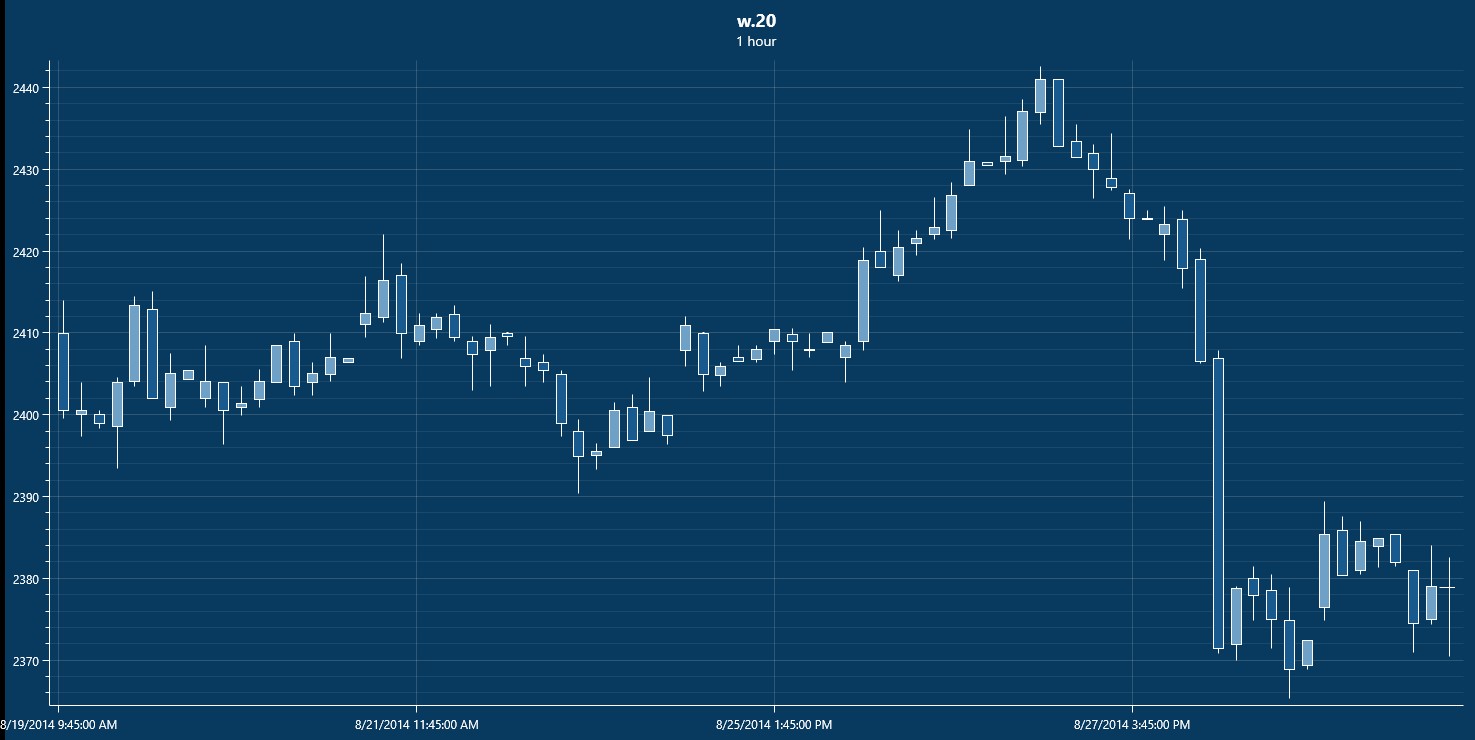
- Min and max position value approximation. Right after importing the quotes for selected instrument QuantSense will start computing the approximation of minimal and maximal values of your posistions closed on given instrument. The algorithm will update existing values (except for the manually entered ones) if more precise quotes are imported. This is a great feature because even if you have history of a few thousands trades you do not have to care about entering the minimal and maximal values for your positions. With this upgrade QuantSense will do this for you fully automatically. If you enter these values manually QuantSense will not override them. Manually entered values are considered as the most precise and are not overriden by the algorithm.
- Delete selected time frame. The posibility to delete a quotes of selected time frame is provided too. You can delete quotes of selected instrument to save a space and to improve the performance of the app. After the approximation of the minimal and maximal position values is finished the market quotes are not needed anymore (with exception for other upgrades which depends on this data).
- SL/TP Analysis
As of version 1.6.1 you can use QuantSense to see how would your trade results look like
with an alternative settings of Stop Loss, Take Profit and Volume. Simply select a set of trades
and set the values of SL, TP and Volume. QuantSense will go through the selected trades and using
the appropriate and the most precise market quotes it will simulate your trading with entered
parameters so that you can see how would finish your own trading or strategy with an alternative
settings of these parameters. The result of this simulation is a chart with
two profit curves - one for the original
results and one for the simulated ones. Moreover, by clicking the 'Save' button you can save
the simulated trades into a new account and use the full power of QuantSense to compare it
with another trades or accounts, generate a report from it
or to do anything else as with any other account in your database.
This is a screen with this tool showing the results
of a simulation:
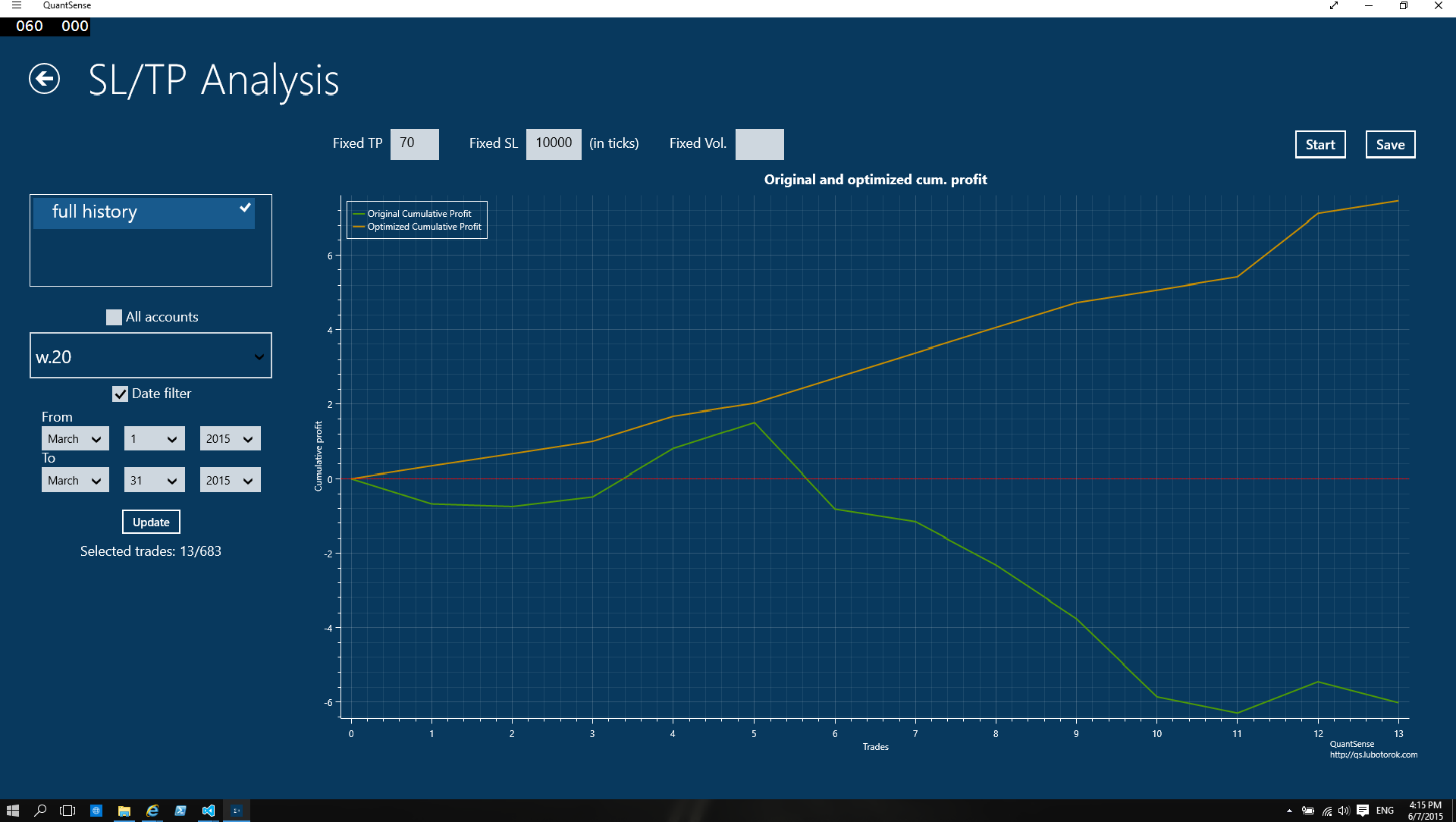
Since this is a 'Pack' upgrade you will get all next features from this upgrade for free.

